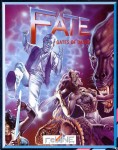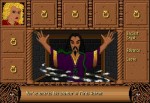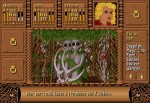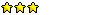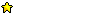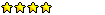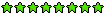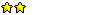Hier ist das Rundumsorglospaket für das epische "Fate: Gates of Dawn" aus dem Jahre 1991!
Kein nerviges Installieren von irgendwelchen Emulatoren, einfach Datei runterladen und spielen (Auch Win7,8,10 kompatibel).
In diesem Paket sind enthalten:
- deutsche Amiga WHDLoad Version installiert (V 1.2 )
- englische Amiga WHDLoad Version installiert (V 1.2 )
- englische [Uncensored] Amiga WHDLoad Version installiert (V 1.2 )
- deutsche Atari-ST Version installiert 1.1
- english Atari-ST Version installiert 1.1
- eine PC- Version wurde nie veröffentlicht
- Handbücher
- Artikel
- Disketten
- Komplettlösungen
- Passwörter
- haufenweise Infomaterial
- detaillierte Karten von allen Levels
- Soundtrack
- Savegames
- Wallpaper
- Werbeanzeigen
- zahlreiche Editoren
- mit einem Editor lassen sich auch alle Levelkarten öffnen
Viel Spaß damit:
(551 MB) [Hochgeladen am 01.06.2023]
https://www.mediafire.com/file/5smxvit1 ... n.rar/file